Welcome to the level editor of Flipon!
You'll be able to recreate most of the levels of the game, except fights (for now).
Note: this is a PC only feature for now.
🚀 Import a level in the game
The levels of the game should be placed in the StreamingAssets/levels folder of the game installation. Each level is a JSON file with a specific format.
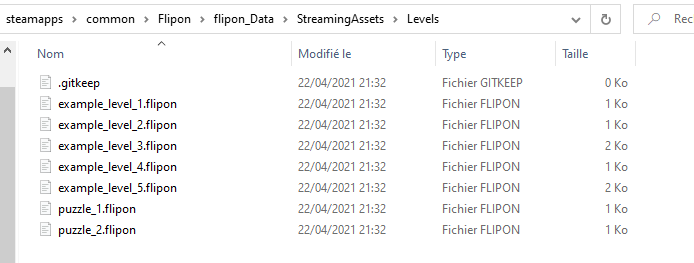
💡 Don't know where this folder is? Use the "..." button in the game submenu! (see below)
Using the latest PC version of the game (1.5.0), you should be able to see your levels in the "Your Levels" menu.

Browse the list and Select/Click on your level to play it. That's all!

- ...: open the StreamingAssets folder 🪄
- 🔄: re-scan the levels folders
🛠 Use the editor
TO THE EDITOR📝 Meta properties
Set the "meta" informations: the level name, your name and a brief description.
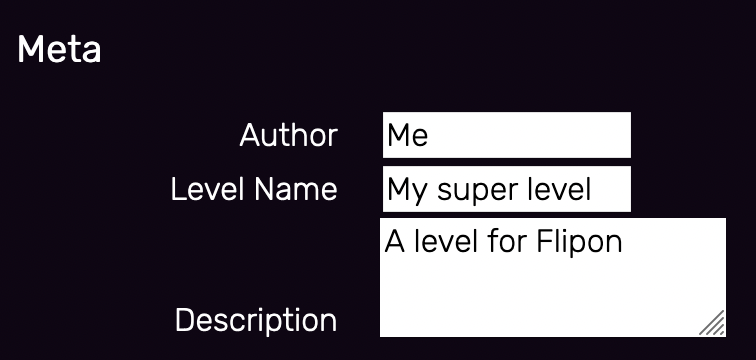
Those information are displayed in the game menu and it will help players find your levels in the interface.
🔧 General properties
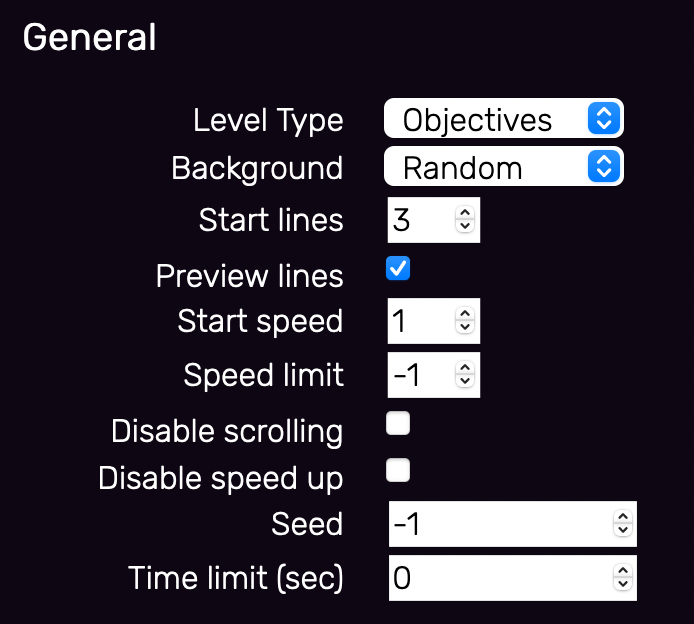
- Level type: pretty self explanatory. It will change the rules used to detect the level end.
- Background: the background image to use
- Start lines: number of pre-filled grid lines when level starts
- Preview lines: see what's coming next
- Start speed: the speed level when level starts
- Speed limit: the maximum speed level
- Disable scrolling: no new lines will be generated
- Disable speed up: the speed level will not change
- Seed: set the random's seed so the level is always the same when you restart
- Time limit: time given to complete the level in seconds
Then setup the objectives if you want.
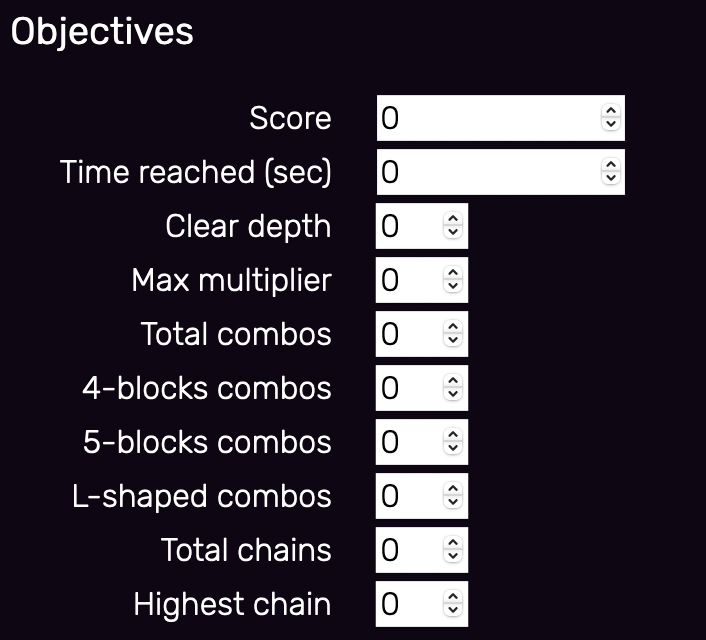
⚠️ Do not use more than 4 objectives!
- Score: points to reach
- Time reached: time to survive in seconds
- Clear depth: the number of lines of clear
- Max multiplier: the best multiplier ("x42") to reach
- Total combos: the count of combos to achieve
- 4-blocks combos: the count of 4-blocks combos to achieve
- 5-blocks combos: the count of 5-blocks combos to achieve
- L-shaped combos: the count of L-shaped combos to achieve
- Total chains: The count of chains to achieve
- Highest chains: The highest chain multiplier to reach. ⚠ this can be hard
🎨 Paint the grid
For puzzles and challenges, modes with no scrolling and no new blocks, this is mandatory. You can place blocks on the grid so they are loaded on the level start.
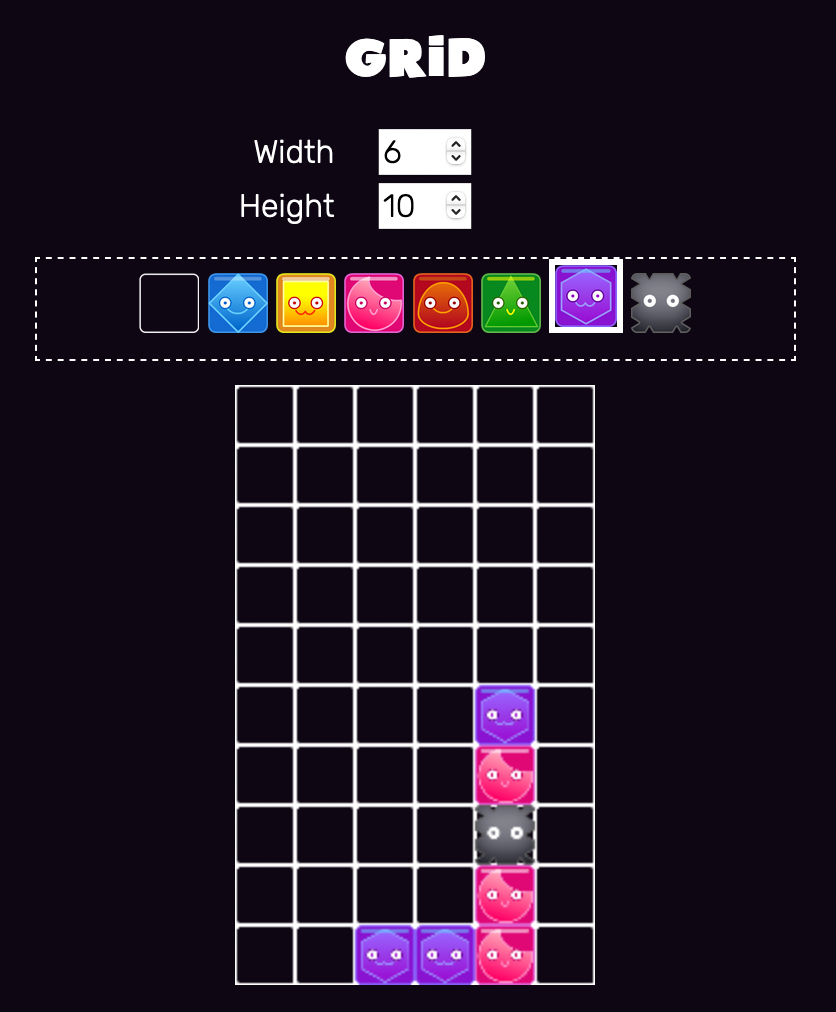
Set the grid size (width > 2, height should be > 8).
💡 Big grids are fun! But not compatible with mobile.
How to paint on grid?
- Select a block to paint in the top palette.
- Click on a cell to add a block
- The first block is a clear cell
The JSON
You can check the JSON export at anytime. You can modify it, copy/paste, etc
Editor will refresh as soon as you leave the text area.
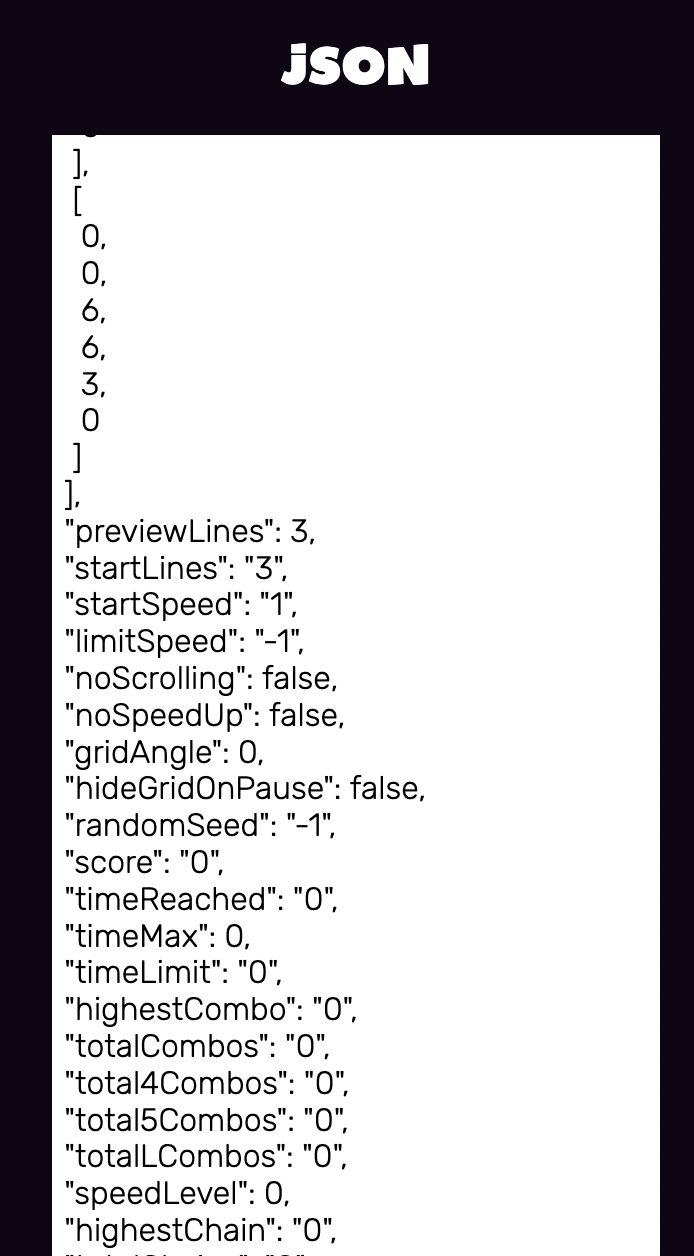
🔥 The modifiers
Those are the special events of the levels.
They are disabled by default.
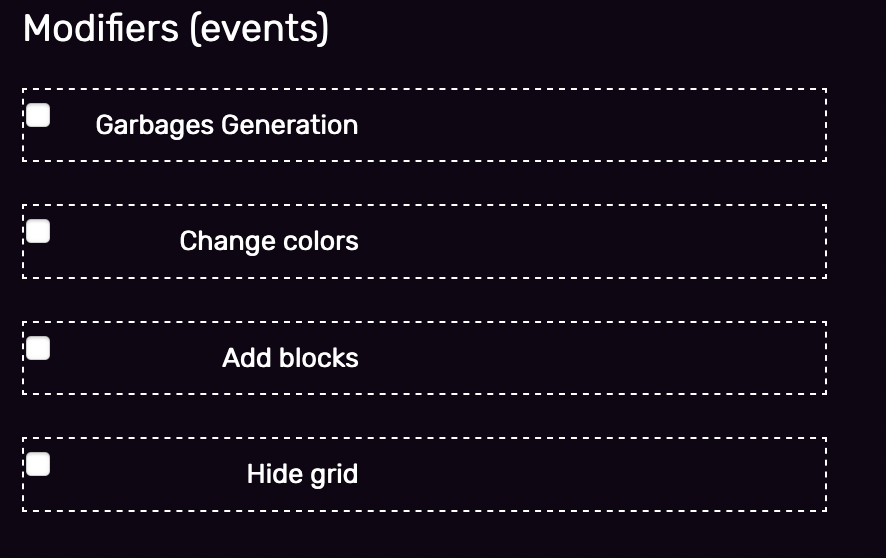
Click on a any checkbox to enable a modifier.
⚠️ Do not use more than 4 at once.
Garbage generation
Make garbages falls!

- Delay: time (seconds) before the event starts
- Duration: time (seconds) until the event stops
- Min Frequency: random minimal time (seconds) between 2 garbages
- Max Frequency: random maximal time (seconds) between 2 garbages
- Garbage size: width of the garbage to generate
Color change
Change the blocks of the grid visually, but not the layout.

- Delay: time (seconds) before the event starts
- Duration: time (seconds) until the event stops
- Cooldown: time (seconds) to wait between two effects
- Add new colors: introduce new colors.
Add blocks
Make blocks falls!

- Delay: time (seconds) before the event starts
- Duration: time (seconds) until the event stops
- Cooldown: time (seconds) to wait between two effects
- Blocks to add: count of blocks to add
Hide grid
Hide a % of the grid for few seconds
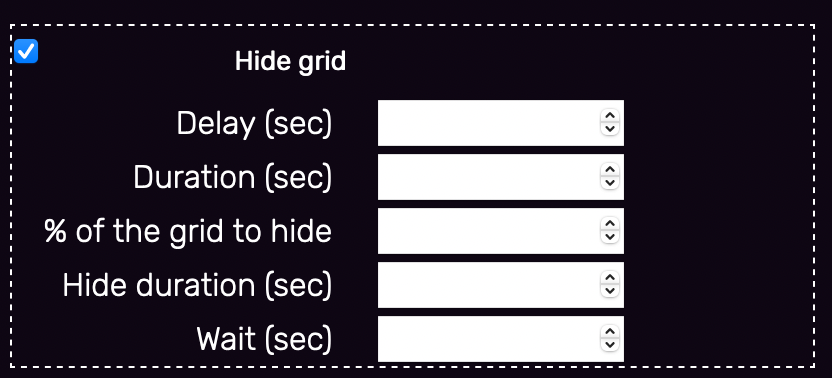
- Delay: time (seconds) before the event starts
- Duration: time (seconds) until the event stops
- % of the grid: 0: grid fully visible, 1: grid fully hidden. 0.5 = 50%.
- Hide duration: time (seconds) of the grid being hidden
- Wait: time (seconds) to wait between two effects
💌 Share your levels
Join our Discord to share your levels with players from all over world!
Note: a better solution may come later.
Misc
This editor is [open-source](https://github.com/flipon/flipon-editor/). Feel free to report any bug and submit updates.
